In the ever-evolving world of software development, Continuous Delivery (CD) tools are the unsung heroes that turn chaos into order. They automate the deployment process, ensuring that new features and fixes reach users faster than a cat can knock a glass off a table. But with so many options out there, how do you choose the right tool for your team without losing your mind—or your coffee?
This review dives into the top CD tools, comparing their features, ease of use, and performance. Whether you’re a seasoned dev or just starting out, finding the perfect fit can save you time and headaches. Buckle up as we explore the tools that can transform your deployment process from a dreaded chore into a smooth ride, all while keeping things light and engaging. After all, who said software deployment can’t be fun?
Table of Contents
ToggleOverview of CD Tools
Continuous Delivery (CD) tools streamline the software release process, making it efficient and reliable. These tools automate deployment tasks, minimizing the likelihood of human error and accelerating the delivery of features and fixes.
Various CD tools cater to different project requirements. Jenkins stands out for its flexibility and extensive plugin ecosystem. GitLab CI offers tight integration with version control, simplifying workflows for developers. CircleCI shines with its cloud-based options, allowing teams to scale effortlessly.
Another prominent tool is Travis CI, known for its straightforward configuration through YAML files. This convenience appeals to users seeking simplicity in setup while maintaining essential features. Bamboo, from Atlassian, integrates seamlessly with Jira for tracking issues and deployments, making it a favored choice among teams already using Atlassian products.
Many organizations prioritize user experience with CD tools. Some tools emphasize ease of use, while others focus on advanced functionality. Consideration of team size and project complexity influences the right tool selection.
Performance also varies among CD tools. Speed of execution and resource efficiency are crucial for high-velocity teams. Tools like Azure DevOps provide strong pipelines optimized for performance, ensuring teams meet deadlines without sacrificing quality.
Security features in CD tools merit attention as well. Options for securing secrets and managing access controls enhance system integrity. Choosing a tool with robust security measures protects sensitive data during deployment processes.
Selecting the appropriate CD tool depends on specific needs and workflows. Understanding the unique strengths of each option empowers teams to choose wisely. Ultimately, a well-chosen CD tool transforms the software release process into a smooth journey.
Key Features to Consider
When selecting a Continuous Delivery (CD) tool, several key features significantly impact efficiency and productivity. Understanding these features ensures optimal tool selection based on specific needs.
Ease of Use
User-friendliness plays a vital role in CD tools. Some tools offer intuitive interfaces, making them accessible for beginners. A well-designed dashboard simplifies navigation, while drag-and-drop functionality enhances usability. Comprehensive documentation and community support also contribute to a smooth learning curve. For instance, Travis CI excels with its straightforward YAML configuration, allowing users to get started quickly. Tools that prioritize ease of use facilitate faster onboarding and smoother collaboration within teams.
Integration Capabilities
Integration capabilities contribute to the effectiveness of CD tools. Many leading options seamlessly connect with version control systems, issue trackers, and notification platforms. For example, GitLab CI integrates tightly with Git repositories, enabling a cohesive workflow. Tools like Jenkins offer an extensive plugin ecosystem, accommodating diverse development environments. Flexible integrations streamline processes, fostering collaboration and minimizing friction in the deployment pipeline. Selecting a tool with robust integration options enhances overall performance and adaptability.
Pricing Models
Pricing models present critical considerations during tool selection. Various options exist, from pay-as-you-go to subscription models. Tools like CircleCI provide free tiers with limited features, suitable for small projects or startups. Others, such as Bamboo, offer tiered pricing based on usage and team size, allowing scalability as projects grow. Evaluating the pricing structure alongside feature set ensures that organizations find cost-effective solutions tailored to their needs. Transparent pricing models prevent unexpected costs and facilitate budget planning for development teams.
Top CD Tools in the Market
Continuous Delivery tools significantly enhance the software development lifecycle. Here are some top options available today:
Tool A: Features and Benefits
Jenkins excels with its extensive plugin ecosystem, offering flexibility for various workflows. Streamlined integrations with multiple services allow for tailored setups. Users benefit from its active community, which provides support and a wealth of shared resources. Customizable pipelines facilitate seamless automation of projects, enhancing team productivity. This adaptability makes Jenkins a favorite among developers seeking a personalized experience.
Tool B: Features and Benefits
GitLab CI stands out for its tight integration with version control systems. This seamless connectivity minimizes context switching, allowing teams to manage code changes and deployment processes simultaneously. Its built-in monitoring tools provide insights into deployment success and performance metrics. Collaboration is enhanced due to features like merge requests and CI/CD pipelines working in harmony. The cost-effective pricing model also appeals to organizations looking for efficient solutions.
Tool C: Features and Benefits
CircleCI offers robust cloud-based solutions, ideal for teams prioritizing scalability. Quick configuration through its user-friendly interface enables rapid onboarding and project initiation. Speed is a key highlight; CircleCI utilizes parallel testing to accelerate the deployment process. By integrating with popular version control systems and deployment platforms, this tool enhances workflow efficiency. Developers appreciate the detailed performance analytics, enabling informed decision-making throughout the development cycle.
Comparing CD Tools
In evaluating Continuous Delivery tools, performance metrics and user feedback play crucial roles in decision-making. Each aspect sheds light on how tools perform under real-world conditions and the experiences users encounter.
Performance Metrics
Metrics such as deployment frequency and lead time determine the efficiency of CD tools. Tools like Jenkins excel in deployment frequency, enabling multiple deployments per day. CircleCI shines in lead time, boasting delivery within minutes due to its cloud infrastructure. Additionally, resource consumption metrics are essential. GitLab CI scores high in optimizing resources, which reduces costs while maintaining performance. Speed also factors in heavily, with Travis CI offering quick builds that enhance workflow. Regular assessments based on these performance metrics guide teams in selecting the best tool tailored to their specific project demands.
User Feedback
Feedback from users provides invaluable insights into CD tools. Many developers praise Jenkins for its extensive plugin ecosystem, which enhances flexibility. CircleCI receives accolades for its user-friendly interface and efficient cloud solutions, making it a favorite among teams seeking speed. Users often highlight GitLab CI’s integrated monitoring tools, which streamline observability throughout the CI/CD pipeline. Travis CI garners appreciation for simplifying the configuration process, allowing quick onboarding. Real-world experiences shared through forums and reviews reveal valuable information, aiding teams in making informed choices about their Continuous Delivery tools.
Choosing the right Continuous Delivery tool can significantly impact a team’s efficiency and productivity. With various options available developers can find a solution that aligns with their specific needs and project requirements.
Whether it’s Jenkins with its extensive plugins or CircleCI’s cloud capabilities each tool offers unique features that can enhance the deployment process. By considering factors like user experience integration and pricing teams can make informed decisions that streamline their workflows.
Ultimately the right CD tool transforms deployment from a daunting task into a seamless experience allowing developers to focus on delivering quality software.