In the fast-paced world of software development, automation is key to efficiency and productivity. GitHub Actions has emerged as a powerful tool that allows developers to automate workflows directly within their GitHub repositories. With its seamless integration, it empowers teams to streamline their processes, from continuous integration to deployment, all while enhancing collaboration.
By utilizing GitHub Actions, developers can create custom workflows that respond to specific events, such as code pushes or pull requests. This flexibility not only saves time but also reduces the risk of human error, making it easier to maintain high-quality code. As organizations increasingly adopt DevOps practices, understanding and leveraging GitHub Actions becomes essential for staying competitive in the tech landscape.
Table of Contents
ToggleOverview of GitHub Actions
GitHub Actions significantly enhances automation within software development environments on GitHub. It allows for the creation of custom workflows that respond to various events, providing a seamless integration and continuous delivery experience.
What Are GitHub Actions?
GitHub Actions is a CI/CD tool integrated into GitHub that automates tasks in the software development lifecycle. It enables users to define workflows that trigger on events such as commits, pull requests, or issues. Each workflow consists of jobs encompassing a series of steps, which can include running scripts, triggering deployments, or sending notifications.
Key Features and Benefits
- Custom Workflows: Users can customize workflows based on project needs, triggering automated processes on specific events.
- Pre-built Actions: Access to a marketplace offers thousands of community-contributed actions, simplifying the implementation of common tasks.
- Integration with GitHub: Seamless integration with GitHub repositories ensures that developers can automate tasks without leaving the platform.
- Parallel Execution: Multiple jobs can run simultaneously, significantly reducing the time taken for continuous integration and delivery.
- Cross-platform Support: Workflows can be deployed across different operating systems, including Linux, Windows, and macOS, enhancing compatibility.
- Secrets Management: Securely manage sensitive data, such as API keys or authentication tokens, within workflows without exposing them in code.
These features position GitHub Actions as an essential tool for modern software development, fostering efficiency, collaboration, and high-quality code delivery.
Getting Started with GitHub Actions

GitHub Actions makes workflow automation straightforward, enabling developers to set up custom processes efficiently. This section covers how to set up a workflow and understand the necessary YAML syntax.
Setting Up Your First Workflow
- Create a New Repository: Open GitHub and select “New Repository” to host your project.
- Navigate to Actions Tab: Click on the “Actions” tab within the repository to access suggested workflows.
- Select a Starter Workflow: Choose a basic template or build one from scratch to fit specific needs.
- Customize the Workflow File: Edit the
.github/workflows/your-workflow.ymlfile according to project requirements. Define key components such as triggers and jobs. - Commit Changes: Save changes to trigger the workflow. Commits, pull requests, and issues can serve as events to start the automation process.
Understanding the YAML Syntax
- Define Version: Indicate the
onkeyword to specify events that trigger the workflow, likepushorpull_request. - List Jobs: Use the
jobskeyword to start job definitions, with each job having a unique name. - Set Job Steps: Under each job, use the
stepskeyword to define a sequence of actions, such as running a command or checking out code. Each action should specifyname,uses, orrun. - Utilize Contexts and Expressions: Access predefined variables and expressions using
${{ }}to reference job and workflow context data. - Review Indentation: Ensure correct indentation, as YAML is sensitive to spaces, which affects the integrity of the workflow file.
This foundational understanding allows developers to effectively leverage GitHub Actions for efficient automation within their projects.
Common Use Cases for GitHub Actions
GitHub Actions offers numerous applications that enhance automation processes within software development. These use cases streamline workflows, improve efficiency, and ensure effective collaboration among team members.
CI/CD Integration
CI/CD integration remains one of the primary use cases for GitHub Actions. Developers can automate the process of building, testing, and deploying applications. They define workflows activated by specific GitHub events like commits or pull requests. For example, a workflow might be triggered to run unit tests each time a developer pushes new code, ensuring only code that meets quality standards progresses to deployment. Automated deployments can follow successful tests, pushing the application to production seamlessly. The continuous integration and continuous deployment aspects help teams respond faster to user feedback and improve software reliability.
Automating Issue Management
Automating issue management enhances productivity by reducing manual intervention. GitHub Actions can prioritize and assign issues automatically based on predefined rules. For instance, when a new issue is created, a workflow could analyze the issue’s content and label it with relevant tags, such as ‘bug’ or ‘enhancement.’ Additionally, GitHub Actions can notify team members via comments or messages when certain conditions are met, like when an issue is approaching its due date. This level of automation keeps the project organized and ensures that team members remain informed and accountable.
Best Practices for Using GitHub Actions
Effective use of GitHub Actions hinges on organized workflows and secure management of sensitive information. Implementing best practices leads to streamlined processes and enhanced security.
Organizing Your Workflows
- Use Descriptive Names: Assign clear, meaningful names to workflows and jobs. This aids in identifying their purpose and facilitates navigation within the Actions tab.
- Group Related Jobs: Organize related jobs within a single workflow. Cohesive workflows simplify maintenance and reduce complexity, allowing users to locate modifications easily.
- Utilize YAML Anchors: Employ YAML anchors for reusing common configurations across workflows. This approach minimizes repetition while enhancing readability and maintainability.
- Version Control Your Workflows: Track changes using Git. Versioning workflows provides a history of modifications, making it easier to revert to previous states when necessary.
- Limit Workflow Triggers: Narrow down event triggers to those genuinely needed. This practice reduces unnecessary job executions, optimizing resource usage and improving performance.
Managing Secrets and Environment Variables
- Use Encrypted Secrets: Store sensitive information, like API keys and passwords, as encrypted secrets in GitHub repositories. This method safeguards against accidental exposure in logs.
- Access Secrets Safely: Reference secrets within workflows using the
secretscontext. Accessing secrets in a controlled way prevents unauthorized exposure during job execution. - Define Environment Variables: Set environment variables in workflows for configurations that might change across environments. This enables flexibility while maintaining a clear separation of settings.
- Limit Secret Scope: Assign secrets to specific environments or jobs when applicable. This practice enhances security by ensuring that only jobs requiring certain secrets can access them.
- Regularly Rotate Secrets: Implement a routine for updating secrets regularly. Frequent rotations minimize the potential impact of compromised credentials, enhancing overall security.
Incorporating these best practices fosters efficient, secure use of GitHub Actions. By organizing workflows effectively and managing sensitive information securely, developers can maximize the benefits of automated processes while reducing risks.
Embracing GitHub Actions can significantly enhance a developer’s workflow efficiency and project quality. By automating repetitive tasks and integrating seamlessly with GitHub, it empowers teams to focus on innovation rather than manual processes.
As organizations continue to prioritize DevOps practices, mastering this tool becomes essential for staying ahead in the competitive tech landscape. With its customizable workflows and powerful features, GitHub Actions not only streamlines development but also fosters collaboration and accountability within teams.
By implementing best practices, developers can unlock the full potential of GitHub Actions, ensuring a smoother and more productive software development lifecycle.