In the fast-paced world of DevOps, staying on top of alerts can feel like trying to juggle flaming swords while riding a unicycle. Enter Slack, the ultimate sidekick in the quest to manage those pesky notifications without losing your mind. With its sleek interface and real-time communication, Slack transforms chaos into clarity, allowing teams to tackle issues before they escalate into full-blown crises.
Imagine a world where alerts come to you, not the other way around. With Slack for DevOps, teams can streamline their workflows and ensure that critical updates don’t get buried under a mountain of emails. It’s like having a personal assistant who only delivers the juicy gossip—no more irrelevant chatter. Dive into the world of Slack integrations and discover how it can elevate your DevOps game while keeping the humor alive in your daily grind.
Table of Contents
ToggleOverview of Slack for DevOps Alerts
Slack serves as an essential tool for managing alerts within DevOps teams. Its intuitive platform enables real-time collaboration and facilitates quicker responses to issues. Teams can integrate various monitoring and logging services, consolidating alerts in one centralized location. This approach minimizes the noise of irrelevant notifications while emphasizing critical updates.
Notifications in Slack show up promptly, allowing teams to recognize potential problems early. By prioritizing alert types, teams can focus on the most significant issues first. Slack’s channels can be tailored to specific projects or systems, streamlining communication around particular alerts.
Integrations with tools like PagerDuty and Opsgenie enhance Slack’s capabilities further. These services offer escalation policies, ensuring that urgent matters are addressed without delay. Custom notifications can be set to filter alerts, reducing distractions and maintaining productivity.
Additionally, Slack’s search function allows past alerts to be retrieved easily. This feature aids in analyzing trends, improving response strategies over time. Enhanced visibility into team communications also helps in strengthening accountability, as team members can quickly reference past discussions related to alerts.
Using Slack for DevOps alerts contributes to improved workflow, demonstrating its effectiveness in tackling the challenges of modern development operations. This combination of features simplifies alert management, ultimately promoting a more proactive and responsive team environment.
Key Features of Slack for DevOps Alerts
Slack excels in managing alerts within DevOps environments through its essential features that enhance communication and responsiveness.
Real-Time Notifications
Notifications arrive instantly, ensuring teams respond without delay. Customized settings allow users to filter alerts based on priority, reducing noise from less critical messages. This prioritization enables focus on urgent tasks that require immediate attention. Alert threads keep conversations organized, where team members can discuss issues directly related to each notification. Slack’s desktop and mobile apps ensure access to notifications anytime, anywhere. Furthermore, notifications can integrate with specific channels tailored to various projects or systems. Efficient handling of real-time alerts fosters quick decision-making and problem-solving, creating a more agile DevOps workflow.
Integrations with DevOps Tools
Slack integrates seamlessly with a variety of DevOps tools, enhancing its alert management capabilities. Popular services like PagerDuty, Opsgenie, and Jenkins connect directly to Slack, consolidating alerts from multiple platforms in one space. Automation features within these integrations help to streamline incident response processes. Users can set up alerts for specific performance metrics and configure channels to receive notifications relevant to their work. Continuous updates from tools ensure teams remain informed about system statuses. Integration with project management tools allows teams to link alerts with tasks, maintaining workflow efficiency. Ultimately, Slack’s integration capabilities foster a centralized approach to monitoring and responding to DevOps alerts.
Benefits of Using Slack for DevOps Alerts
Using Slack for DevOps alerts streamlines communication and enhances incident management, significantly impacting team efficiency and responsiveness.
Improved Communication
Slack fosters clear communication within DevOps teams. Teams can quickly discuss alerts in dedicated channels, creating a focused environment for resolution. Notifications appear in real-time, which allows for swift responses. Customized settings further optimize the experience, as users filter alerts based on their priorities. Important conversations remain organized in alert threads. Accessing Slack on mobile or desktop ensures team members stay connected, regardless of their location. Integrating other tools into Slack amplifies communication, bringing in alerts from various monitoring services into one unified platform.
Enhanced Incident Management
Incident management improves dramatically with Slack’s features. Teams can react immediately to alerts while tracking ongoing discussions in organized threads. Custom notifications help prioritize critical issues, ensuring immediate attention is given where it’s most needed. Integrations with services like PagerDuty and Opsgenie consolidate alerts and automate incident responses. This capability connects alerts with project management tasks, creating a cohesive workflow. By providing comprehensive visibility into system statuses, Slack empowers teams to manage incidents efficiently and proactively. Quick access to past alerts allows for better analysis, improving future responses to similar incidents.
Challenges and Considerations
Managing alerts effectively in a DevOps environment presents several challenges. Notification overload and team adoption are two key areas to address.
Notification Overload
Notification overload often complicates alert management in Slack. Teams may receive an influx of alerts from various sources, leading to distraction. Critical messages can get lost amid less important notifications, which diminishes response efficiency. Filtering options become essential for prioritizing alerts, enabling team members to focus on urgent issues. Customized channel configurations help separate alerts based on project relevance, ensuring that individuals only see pertinent information. Evaluating alert settings frequently offers opportunities to refine notification streamlining. DevOps teams must establish a balance between important updates and overwhelming messages to maintain productivity.
Team Adoption
Team adoption plays a significant role in leveraging Slack for alerts. Resistance to change may hinder the full utilization of Slack’s capabilities. Training sessions can facilitate smooth implementation and help team members understand its benefits. Encouraging open discussions about workflows fosters collaboration around alert management practices. Utilizing change champions within teams can inspire others to adopt new tools and processes. Regular feedback loops between team members and leadership can identify areas for improvement. Demonstrating success stories reinforces the value of using Slack, paving the way for broader acceptance.
Using Slack for DevOps alerts transforms how teams manage notifications and respond to incidents. Its real-time communication capabilities and customizable settings streamline alert management, allowing teams to focus on what truly matters. By integrating with essential tools, Slack centralizes alerts and enhances collaboration, fostering a proactive environment.
As teams embrace these features, they’ll likely experience improved efficiency and reduced noise from irrelevant notifications. The shift to Slack not only simplifies alert management but also empowers teams to stay agile and responsive in a fast-paced DevOps landscape. Adopting Slack can be a game-changer for teams looking to enhance their incident management strategies and overall workflow efficiency.